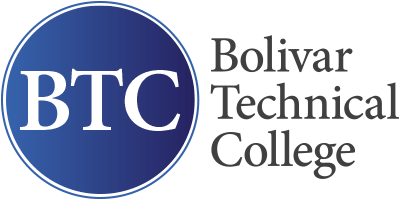Welcome new students!
Please complete the following steps by April 29th.
- Download all forms with red stars below (6 total).
- Open and edit the forms using Adobe Acrobat. If you do not have Adobe Acrobat on your computer, you can download it for free here. This software allows you to put your information on these forms digitally.
- Once each form is completely filled out, save each form as a PDF to your computer.
- Go to your email inbox and open the Orientation email sent on ___.
- Click on the link provided in the email. A questionnaire should appear.
- Answer the questions on the questionnaire and upload each of your completed forms in their designated field.
Release form
If you are having trouble viewing the PDF, please try downloading.
Medical Information (BTC)
If you are having trouble viewing the PDF, please try downloading.
FERPA Policy
If you are having trouble viewing the PDF, please try downloading.
FERPA Consent Form signature page
If you are having trouble viewing the PDF, please try downloading.
BTC drug screening release
If you are having trouble viewing the PDF, please try downloading.
Drug related penalty signature form
If you are having trouble viewing the PDF, please try downloading.
Drug Conviction Notice to students
If you are having trouble viewing the PDF, please try downloading.
Computer Usage Policy
If you are having trouble viewing the PDF, please try downloading.
Confidentiality form 2019
If you are having trouble viewing the PDF, please try downloading.
Accessing Local Area Network and E-Mail
If you are having trouble viewing the PDF, please try downloading.